New features of engraving program BESgrav
| Using a camera to identify the real position of the workpiece. Reference marks / fiducials and also a simple hole may be used to define points on the workpiece. The machine moves with the camera near to the reference mark, the picture is analyzed by BESgrav and the real position is calculated. It is possible to compensate - Position - Rotation - Scaling of the workpiece | |
| Simulation3D: | |
| Engraving DataMatrix Code: Also round for industries use : |
| An easy form of automatic dimensioning is now available: | |
| A new Tool Outline: You may realize mosaics: Start with single line, use the outline tool to get an outline. Use the inner lines to produce the parts of the mosaic.
| |
Manufacture a thread by milling. (With a special milling utter, not with a
drill tap):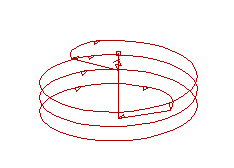 | |
Engraving pictures in two layered plates. This principle may also be used to produce casting molds with which objects for imposing visual effects could be manufactured. E.g. if you want the face of your wife in the wall of your house. Also be used to get molds to produce paper with watermarks. The picture could be produced with lines (a rectangle picture) or with concentric circle / spiral (round picture):  | |
| Use
of
Unicode
characters
for
text
input
and
field
layout. Multiple text lines may be taken from another program in one action. Fast takeover using the Clipboard, not necessary to use dialog.  | |
Functions to manufacture Braille Alphabet with real sphere dots.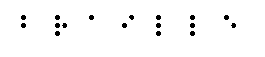 Also features which help construction and mounting of letters for blind people. Normal characters are displayed together with the Braille letters to get a better overview, but they are not manufactured: 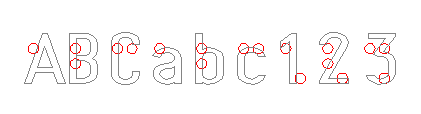 | |
| Preview
for
character fonts (TrueType and also fonts for Engraving). While selecting a font, you see a graphic preview inside the dialog. If an engraving font is selected, also a table with the included special characters is shown.  | |
| Preview
while
opening
a file
with a workpiece. One dialog with details of each file and one preview for the selected file. An other dialog with many previews, but no details. Sorting by name ore date may be selected. Example:  | |
| Resolve
field
layout
into
text lines, resolve text lines into contours, resolve scale with text into text and contours | |
| DXF
import Unicode is supported Codepages are supported and translated by code tables | |
| Spline Construct curves, also edit them (move, create and delete knots). Convert a polyline into a Spline. 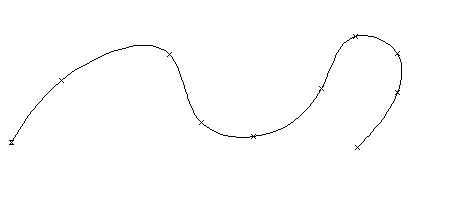 | |
| Test
run
(check
machine
output
on screen): Now it is possible to step back and to zoom in and out. Moves are shown in an extra color. | |
| Zoom
with
mouse
wheel (Added to the existing functions) | |
| Scroll
the 2D
graphic
by
mouse
key or
cursor
key (Scroll bars of old program version are removed to get more space) | |
|
Help
points
to
adjust
objects
to
each other. | |
| Pattern Different line types possible. May be defined by a table. | |
| Layers
may
get
names
to get
a
better
overview | |
| Tool
to
open a
contour
at a
node If an arc is selected, one end of the arc is fixed, the other end may be moved. After editing an arc will remain (in old version arcs are converted into a line). Also new: Define a new length of a line without changing the angle.  | |
| Use variables in Workpiece List: Workpiece List: Kombinate different workpieces on one plate Details | |
| Special features are included to manufacture punching knifes for flat or
rotating punch plates, with which cardboards, labels and stickers are
produced. | |
| Undo
and
Redo
for
all constructions,
all
edit
functions
and
many
dialogs (Old version only undo for deleting) | |
| Tool
tips (Move mouse on tool button, information about the tool appears in a bubble) |
Test
the
Demo-Version
of the program.
Please
send an
email with
your
complete
address to
order an
CD with
the demo version.
Feedback
(The
version
you may
download
from
internet
is only
available
in German)
More information: Short Description BESgrav
